
ERP implementation is an initiative that takes a lot more than installing business management software—it’s restructuring the nervous system of your entire organization.
The goal is to automate and make processes within finance, HR, inventory, and customer relationship management departments more streamlined, and the ERP software deployment connects your teams to each other using a single system that fuels efficiency, accuracy, and decision-making. But execution isn’t a technical task—it’s an exercise in transformation, simplicity, and collaboration. It’s not simply about putting in new tools but about bringing a new approach and mindset. There will be some resistance up front, a learning curve, and some bumps along the road. But also be prepared for greater understanding, breakthroughs, and a better sense of alignment throughout teams. As your processes become automated and your departments start speaking the same digital language, you’ll experience a transformation.
Why do you need an ERP in the first place?
Managing a business nowadays is somewhat akin to juggling while running—there are too many balls up in the air. You have sales to monitor, finances to juggle, employees to manage, stock to watch, and customers to keep happy—all simultaneously. Without an all-encompassing system, each team works with its own set of tools, communicates in its own “language,” and holds data in disparate silos. That’s when things start to crack—mistakes appear, communication dwindles, and decisions begin to resemble guesses rather than moves based on fact. What we desperately need at this point is a system that puts the dots together and provides everyone with a common picture of what’s occurring.
This is where ERP enters the picture—not as another tool, but as the digital pulse of the entire operation. It brings it all into one location so your people, processes, and data can interact and not go around in circles. May it be anything from approving a leave, sending an invoice, checking inventory, or projecting growth, ERP enables you to do it with clarity and confidence.
Key ERP Implementation Stages
1. ERP Planning Phase
It is the base of your ERP journey. Identification of business objectives, assessment of existing processes, and establishment of clear expectations happen during the planning phase. An elaborate ERP project management plan is prepared, laying out timelines, roles, and resource allocation. Without proper planning, subsequent phases might experience delays or setbacks.
2. ERP Selection
Selecting the proper ERP software is imperative to the success of your business. The first thing companies planning to integrate an ERP into their system must do is go ahead and search for an ERP solution that fits their business the best. Features, scalability, ease of integration, and support would be the four primary factors to consider to ensure that the system aligns well with the long-term goals of the organization.
3. ERP Configuration
Configuration entails installing the ERP system in a way that conforms to your business process automation but doesn’t change the fundamental software. It consists of defining workflow, user roles, data fields, and report options. Sound configuration enables you to get started with great force without complicating the system.
4. ERP Software Customization
When configuration is not sufficient, customization takes over. ERP software customization alters the code of the software to align with certain business requirements. Though it provides flexibility, customization needs to be managed with caution since too many changes make future updates and ERP maintenance a headache.
5. ERP Data Migration
One of the most essential phases is the migration of your current data to the new ERP system. It involves customer data, financial data, inventory data, and others. ERP data migration has to be precise, well-planned, and even involves data cleansing and validation to prevent errors in the future.
6. ERP System Integration
The new ERP software needs to be easily integrated with your current systems—such as CRM, payroll, or e-commerce sites. Integration of ERP systems ensures data flow consistently across all tools. Bad integration can result in interruptions and inefficiencies within departments.
7. ERP Training Programs
Even the best ERP system is a failure if users don’t know how to use it. ERP training programs teach employees how to operate the system, enter data accurately, and use reporting tools. Staff that have been well-trained help a great deal in ERP user adoption and system success in general.
8. ERP System Testing
Prior to going live, the system must be rigorously tested. This entails functional testing, integration testing, and user acceptance testing. ERP system testing helps to identify problems early and ensure that the system operates as desired across departments.
9. ERP Go-Live Strategy
Going live is an important milestone. An ERP go-live plan involves choosing to transition systems all at once (big bang) or phased (phased rollout). Support groups need to be prepared to provide users support and problem-solve fast at this pivotal point.
10. ERP Performance Optimization and Post-Implementation Support
Implementation doesn’t stop after going live. Companies require ongoing support, system monitoring, and upgrades to be successful in the long run. ERP performance tuning includes workflow fine-tuning, bug fixing, and changing the system as the company changes.
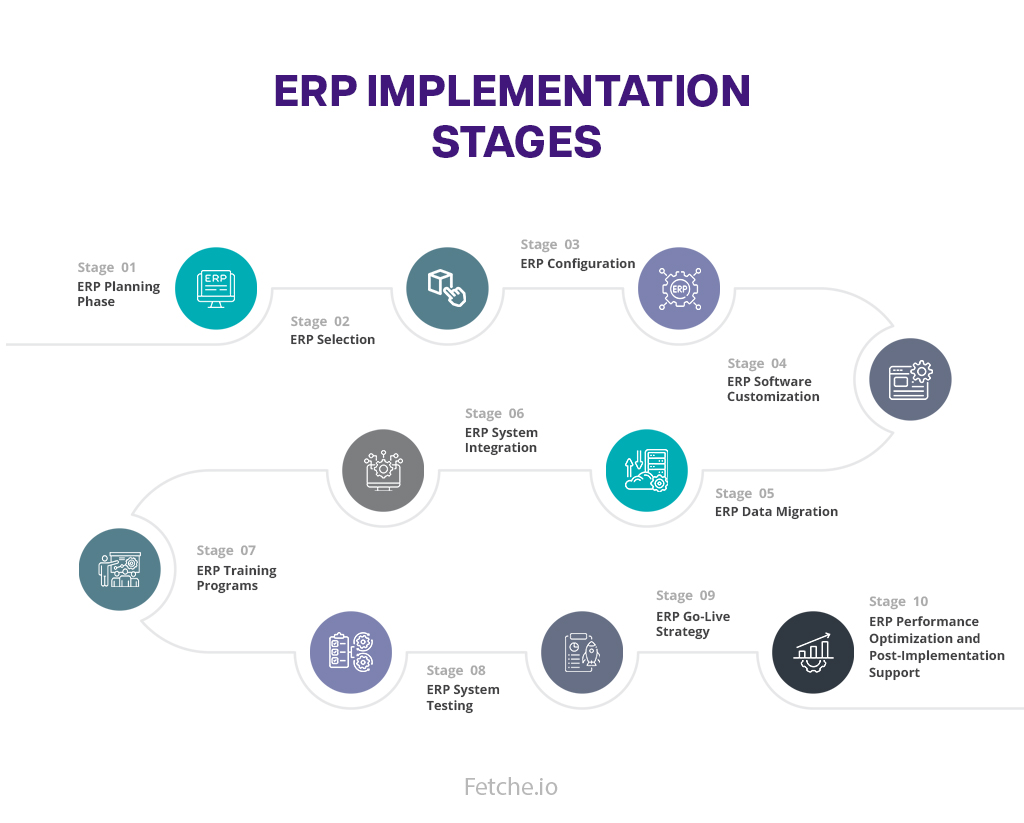
Common ERP Pitfalls That Can Sabotage Implementation
1. Pre-Implementation Planning
Poorly formulated objectives and bad planning are among the most common errors. If objectives are not well established, organizations have the potential to miss deadlines or spend more than budgeted rather than just having ERP benefits. Ambiguity at inception may influence all stages of the project.
2. Data Migration and System Integration
Inaccurate or incomplete data migration can result in errors, duplicate records, and business disruption. Likewise, unsuccessful ERP system integration can disconnect departments and result in inconsistencies. Both demand precision and rigorous testing.
3. Customization and Configuration
Over-customization is a frequent issue. Although ERP software customization facilitates the tailoring of the system, it can result in complicated code, increased costs, and long-term maintenance problems. Firms need to strike a balance between customization and ease of use and upgradability.
4. Training and Adoption
Resistance to change is one of the largest hurdles. If there are no adequate ERP training programs and change management measures, employees might find it difficult to adjust. Underutilization and dissatisfaction with the system may result from poor user adoption.
5. Testing and Rollout
Spurred testing can lead to catastrophic failure after launch. Skipping this or not spending enough time on it can affect business, particularly if the errors do not get picked up. An organized testing period is not up for debate.
6. Post-Implementation Support and Optimization
Most companies forget about the value of post-launch support. Without constant ERP maintenance and optimization, the system can become obsolete or inefficient. Ongoing support assists in problem detection, new staff training, and evolving needs adaptation.
Why Post-Implementation ERP Support is the Key to Long-Term Success?
Putting an ERP system into place is a tremendous success—but the real work starts after going live. Support after implementation is essential to allow the ERP software to grow to address changing business requirements, user needs, and operating demands. Without a robust support model, backlogs occur, users are frustrated, and the value of the system in general diminishes. A robust post-implementation process converts ERP from a static system into a dynamic tool that evolves with the business.
To optimize ROI, organizations need to implement best practices for post-implementation ERP support, including:
- Developing a tiered support model, with well-defined levels of technical support for various categories of issues.
- Offering proactive monitoring and maintenance to detect issues before they impact performance.
- Allocating responsibility for system management, usually through internal champions or specialized ERP administrators.
- Gathering user feedback and tickets to improve functionality continuously and resolve bottlenecks.
- Providing regular user training to support adoption and facilitate transition when updates take place.
- Creating a knowledge base or self-service portal to empower users with timely solutions and cut support burdens.
With these approaches in place, ERP post-implementation is no longer mere maintenance—it becomes a cycle of constant improvement, making your business stay responsive, efficient, and future-ready.
Key Takeaways
Successful ERP implementation is a useful and beneficial change for any business. It helps streamline operations, enhance efficiency, and enable business growth if properly implemented. From initial ERP planning to ongoing ERP performance optimization, every step requires concentration, teamwork, and strategic thought.
Choosing the right ERP software, with a focus on ERP system integration, and achieving a smooth ERP data migration is central to successful ERP implementation. Companies should also spend on ERP training initiatives, promote user adoption, and prevent over-ERP software customization. Lastly, long-term success hinges on ongoing ERP maintenance and support.
