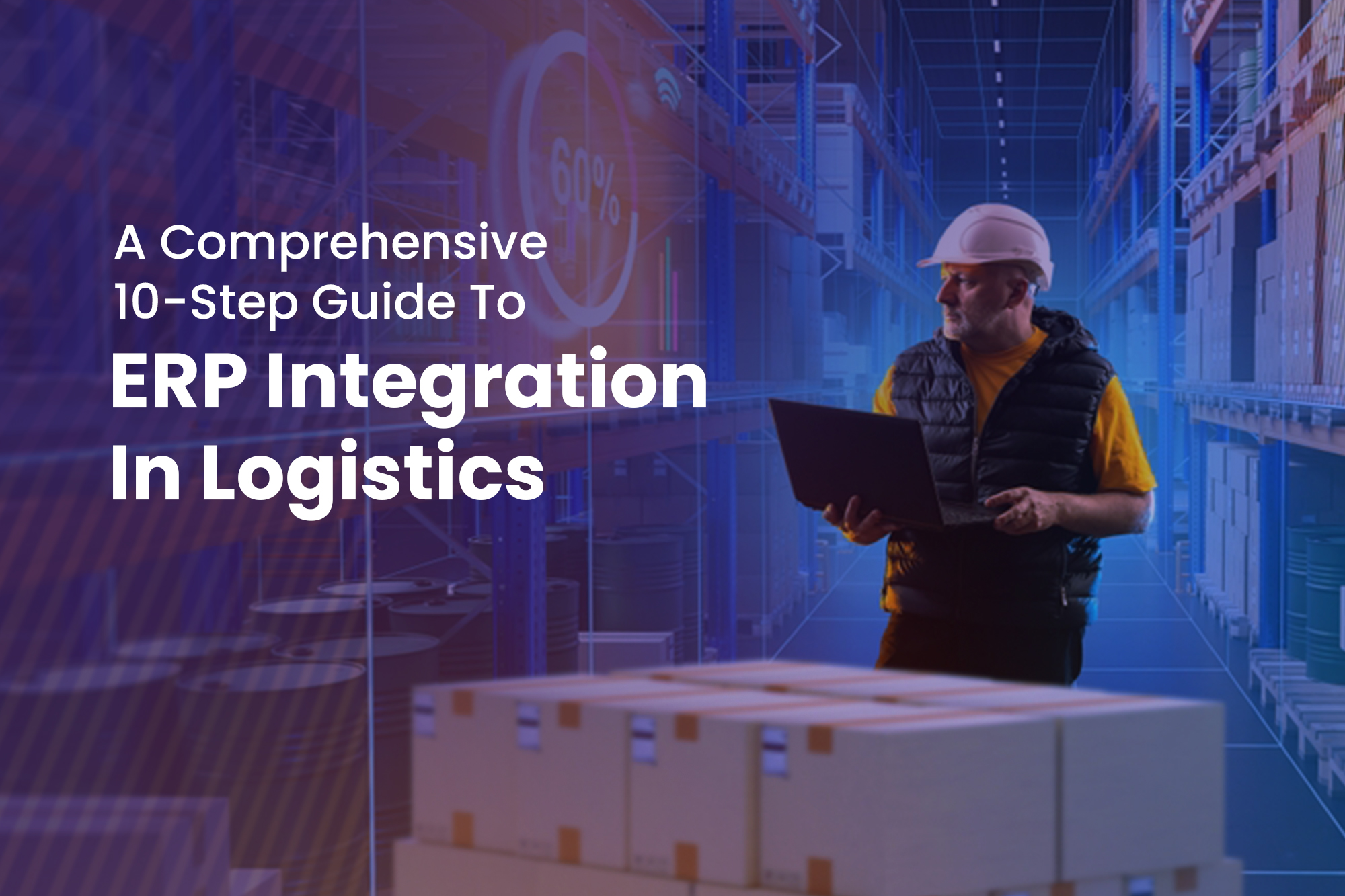
Deciding to invest in ERP solutions for logistics can be exciting. It opens up new doors to efficiency, clarity, and valuable insights. However, the road ahead is fraught with challenges. You may already have a couple of systems within your company. The new ERP system must seamlessly connect with these other systems to ensure optimal results.
We have seen logistics companies dive into the decision to invest in an ERP without proper planning. This results in losses and operational inefficiencies. Consequently, we have come up with the idea of this blog. This is our attempt to shed some much-needed clarity on the process of ERP integration and how to cleverly approach it.
What does ERP Integration in Logistics Entail?
To integrate is to connect and make whole. In other words, integration is about connecting different components together seamlessly.
ERP integration in logistics entails connecting an ERP system with other systems that already exist within a company. For instance, logistics company X uses a Warehouse Management System (WMS) and a Transportation Management System (TMS) to handle their operations. During a phase of scaling, they decide to invest in a logitsic ERP system. Thus, the ERP needs to be integrated with the existing WMS and TMS. This is the only way to avoid siloed data and ensure that data flows smoothly between systems.
Why Does ERP Integration Matter?
Integrating your new ERP system with existing systems is important to ensure smooth system interoperability and proper flow of data. Moreover, it improves supply chain visibility and efficiency. Let’s list out these benefits of ERP integration.
- Data sharing across departments improves transparency.
- Manual tasks are reduced, and consequently, errors are also reduced.
- Having access to accurate data aids executives in making informed decisions.
- Customer service is improved as a result of real-time data.
- Overall operational costs drop as operations are streamlined.
How to Integrate an ERP System – A 10-Step Guide
Step 1 – Evaluate Existing Systems
Firstly, evaluate your existing systems. Understand the data flow of these systems and identify areas that need improvement. This step is to help you identify integration needs.
Step 2 – Set Clear Goals
Be clear about the goals that you are working towards. Write down the goals that you wish to achieve. Maybe you need to reduce delivery times or improve accuracy. You have to communicate your goals to the ERP provider so that they can help you better.
Step 3 – Choose the Right ERP Solution
The next step is to choose the ERP solution that best fits your business. Many companies skip steps 1 and 2 and start from this step. This mistake can prove costly as they might end up investing in a software that won’t integrate well with their existing systems. So, choose the right ERP system that suits your requirements and is compatible with your current logistics management system and other tools.
Step 4 – Outline an Integration Plan
Now, plan out the integration process. Your plan has to be detailed and should contain integration steps, timelines, and responsibilities. To outline the plan, we would advise you to take the help of your ERP provider.
Step 5 – Data Management
Now, you have to prepare the data. Ask yourself these questions:
- What data has to be shared among the systems?
- Are there inconsistencies in the data?
Once you have identified the data that needs to be shared among the systems, you need to ensure its accurate mapping. Then, you have to cleanse the data and migrate it carefully. Throughout this process, your aim should be to prevent any data inconsistencies and ensure smooth data synchronization.
Step 6 – Development
Now that everything is prepared and ready, we get to the development phase. The integration interfaces have to be developed. For this, you can use APIs or middleware that facilitates communication between systems. This will ensure compatibility and scalability.
Step 7 – Conduct Testing
The seventh step is to conduct testing. This will help you pinpoint issues before implementation. Make sure that the testing is thorough so that all possible issues are resolved.
Step 8 – Train your Personnel
The technical part of the ERP software integration process is now almost over. What remains is for you to provide training for your personnel. They have to be fully equipped to handle the new system. Organize training sessions to get them familiar with the system. This will ensure that the transition is smooth.
Step 9 – Implement
Do not implement the system all at once. Implement it in phases/stages. This will make it easier for your staff. Moreover, this will help you monitor performance and address issues as soon as you spot them.
Step 10 – Improve
The last step is to periodically check the system’s performance. Check KPIs and make adjustments if necessary. With time, you will find ways to optimize operations by further improving the system.
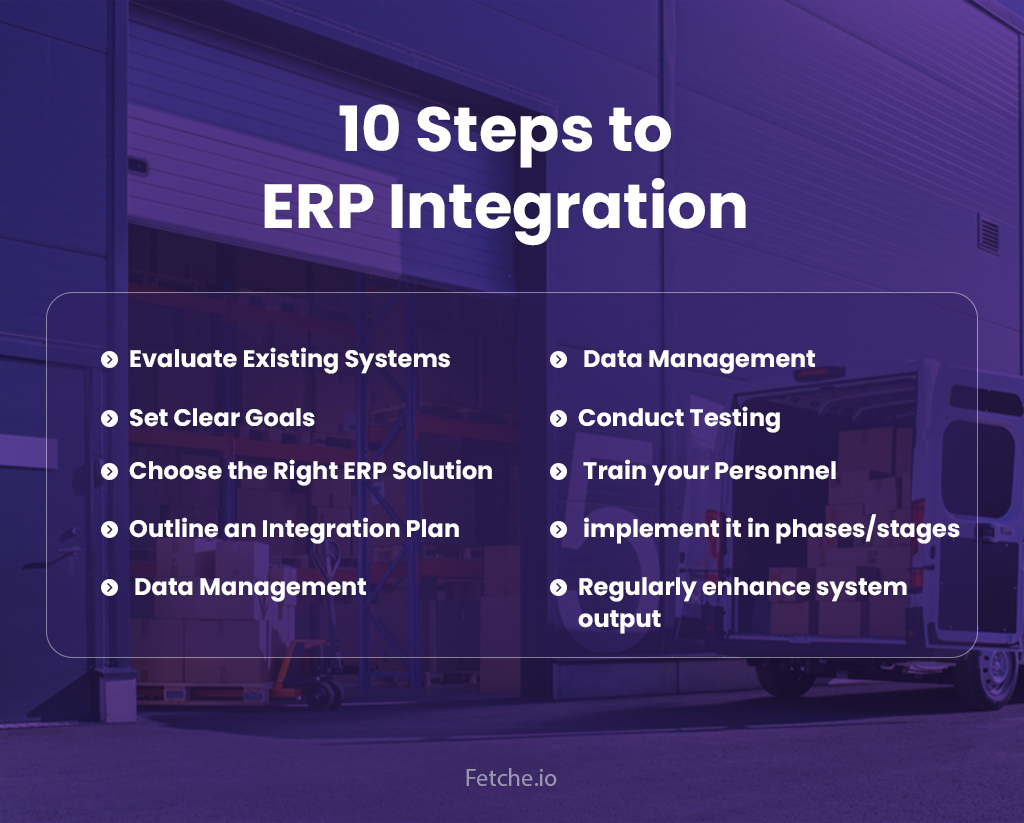
Best Practices for ERP Integration in Logistics
Here are a few tried-and-tested ERP best practices:
- Choose integration tools that will effortlessly grow with your needs. In other words, choose scalable solutions.
- You have to engage the stakeholders from the early phases of the ERP implementation.
- Data accuracy has to be your priority. Make sure that the data that is being shared across systems is accurate and devoid of inconsistencies.
- All shareholders have to be kept informed throughout the integration process.
- The integration’s effectiveness has to be periodically assessed and improved accordingly.
Potential Issues & How to Solve Them
1. Data Inconsistencies
Data sharing between systems can cause data discrepancies. This will lead to errors.
Solution – Make sure to implement data validation rules. Also, conduct regular audits to maintain consistency.
2. Technically Challenging Integration
It can be technically challenging to integrate multiple systems.
Solution – To simplify the integration process, use middleware, integration platforms, or modern project management software.
3. Resistance from Personnel
Your employees are used to doing things in traditional systems. This might make them hesitant to work with a new system.
Solution – Conduct training sessions for your personnel. Try to win them over by highlighting the benefits of the ERP.
4. System Downtime
ERP integration without proper planning can result in system downtimes. This disruption in operations will prove costly to your business.
Solution – Have a thorough integration plan in place. We would advise you to plan a phased implementation. It will also be good to have contingency plans in place.
5. Vulnerabilities
While integrating multiple systems, it is common for vulnerabilities to be exposed.
Solution – To prevent this and allay any security concerns, implement robust security measures. Also, you have to conduct regular assessments.
Conclusion
ERP integration can be challenging, but the benefits are extremely tempting. To reap these benefits, all you need is proper planning and a little bit of guidance. Start with your existing systems, evaluate them, and set clear goals for the integration. Then, choose an ERP solution that fits your logistics requirements and outline a plan to integrate it into your existing systems. Remember to manage your data well before moving on to the development phase. Once development is complete, conduct testing and train your personnel before final logistics ERP implementation. Also, don’t forget to periodically check and improve the system’s performance.
Hopefully, this blog will help you successfully integrate an ERP system.
